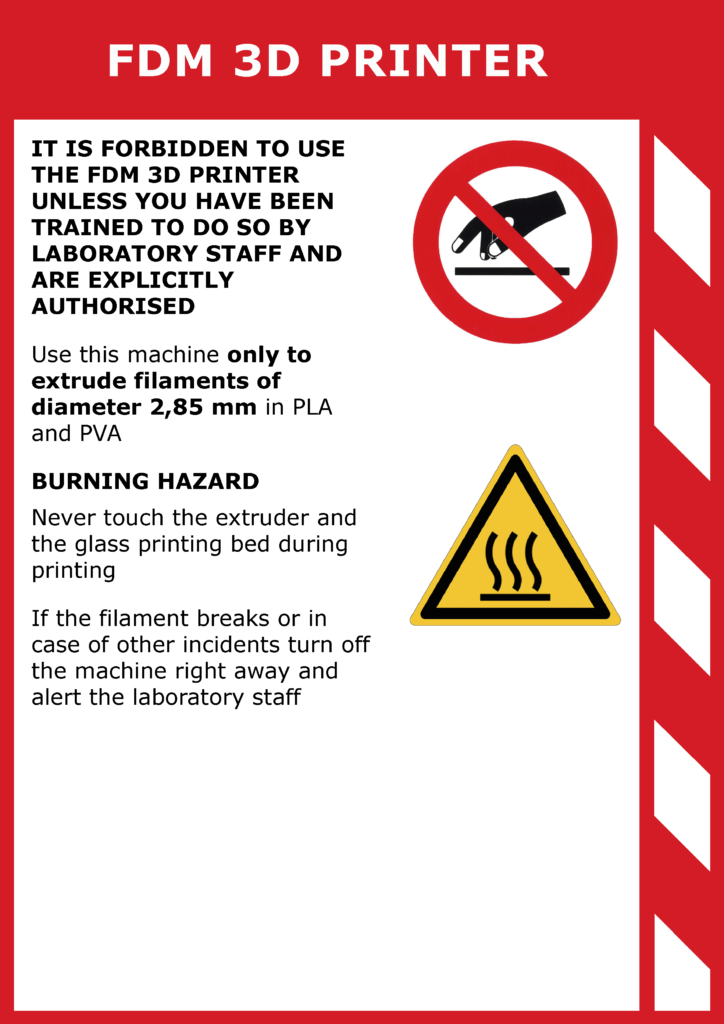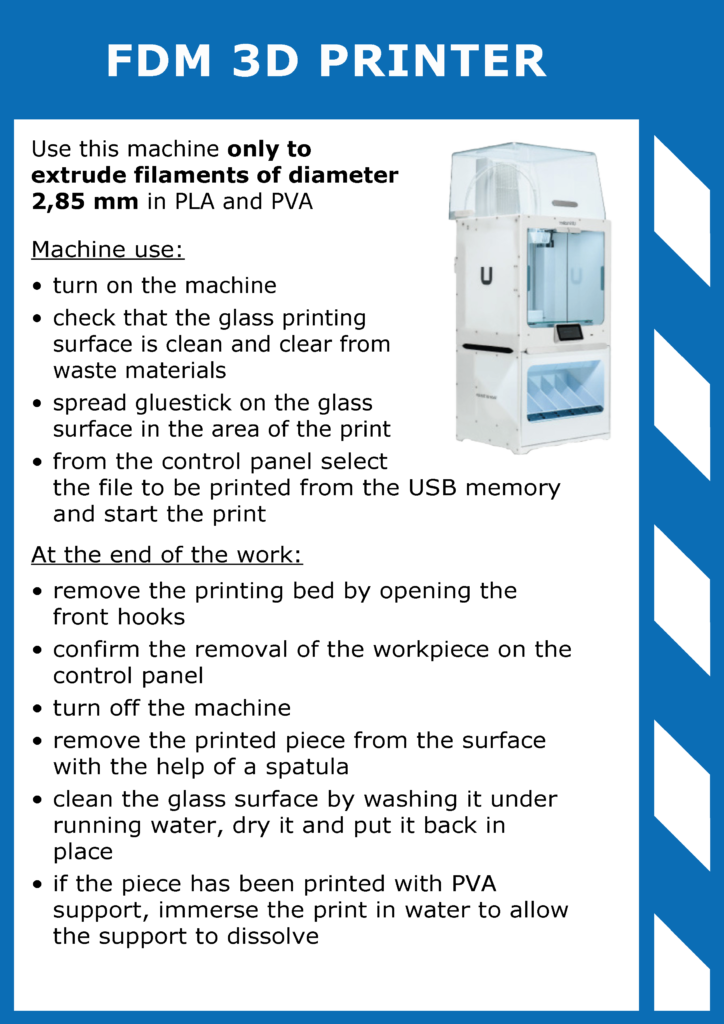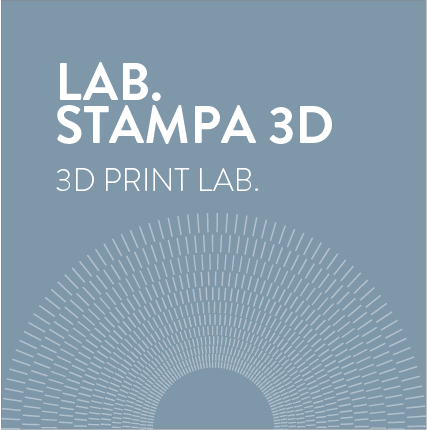
equipment
LaborA’s 3D PRINTING Lab provides you with:
7 FDM printers with double extruder with a printing volume of 330 x 240 x 300 mm;
In order to understand the functioning of this equipment and its features, in collaboration with the Scuola AUIC and Metid we have prepared these videos for you:
You can find the full series of these videos at:

how to access
1. agree with your tutor on the use of this technology
Before developing the files for printing and requesting an appointment with the lab assistants, check with your tutor that 3D printing is the most appropriate technology for your needs in relation to the scale, dimensions and other materials of the model. Keep in mind that filament 3D printing process, depending on the size and geometry of the part to be printed, can be very time-consuming and can even take several days.
2. follow the instructions for file preparation and save them to USB
The model or model parts to be printed must be drawn with the actual measurements already reduced to the model scale and in mm units. They must also be solid volumes or, if generated with surfaces, these must be closed. Export your piece in .stl format. If this consists of several elements, export them in separate files.
3. have the files checked in Cura and choose the materials
Ask your tutor or an assistant to verify in Cura the correctness of the model for printing purposes. Before generating print files, you must choose the colour of the PLA filament and the type of support. This allows you to know the processing time.
4. get your materials
For 3D printing LaborA uses only PLA and PVA filaments with Ø 2.85 mm of verified quality, in order not to damage the machines. As for the other processes, we ask you to get hold of the printing material and choose it from the following brands selected by LaborA: Ultimaker, 3D Italy, Formfutura, Eumakers and Color Fabb. The reel remains your property and is returned to you once the print is finished. Alternatively, if you do not wish to purchase a whole reel of material, you can use filaments available in the laboratory (normally in white, grey, ivory or beige). In this case the cost of the material is quantified by Cura during file verification and payment is made by purchasing 8 euro vouchers at Poliprint.
Errors in the processing of the 3D model and any power failures or malfunctions of the machine that could block the print result in the loss of the material printed up to that point.
prohibitions and regulations